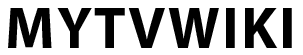There are several apps available for using our service on iPhones, iPads & Apple TV, and you may wish to try a couple before settling on any one. Here are a couple of the most popular
IPTV SMARTERS PRO

You can install the IPTV Smarters Pro app from the Apple App Store with this link: https://apps.apple.com/us/app/iptv-smarter-player/id6450916775
After installing and opening the app, select “Login with Xtream Codes API”
Login Instructions:
Any Name: Enter anything here, sets a label for your account
Username: Enter the username sent by your provider
Password: Enter the password sent by your provider
http://url_here.com:port: Enter the server URL sent by your provider, some providers may have multiple server URLs, always start with their primary.
Click ADD USER, and you are now ready to start watching.